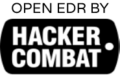Endpoint Detection and Response (EDR) tools help network managers monitor the devices under their care – computers, tablets, or IoT devices – for signs of compromise that could compromise an entire network. If a single device becomes compromised, it could provide hackers an entryway into their entire network and cause irreparable damage.
Security teams can implement EDR through built-in, open-source solutions or third-party commercial products; each option offers advantages and disadvantages, including costs and scalability considerations.

Security Threats
Endpoints are essential to any network, from developer laptops that build apps to Linux servers that host them. As they serve as the last line of defense against data breach or theft, any compromise in an endpoint’s defenses gives hackers entry to your greater system.
Antivirus, firewalls, and other traditional security tools may detect threats such as phishing. Still, they’re ineffective against fileless attacks that use computer memory to bypass signature scanning and ransomware attacks, which have rapidly grown into multi-billion-dollar industries and can take control of an organization’s data.
An EDR product for Linux actively detects threats that have bypassed your security stack by analyzing endpoint telemetry and correlating it with information from higher-level tools like firewalls. This gives you more visibility into what is occurring on your system while alerting you of potentially dangerous changes.
An effective Linux EDR solution will assist in understanding how threats penetrate your systems by identifying different stages of an attack and the attacker’s tactics, for instance, how they use rm to delete files from machines they gain access to; additionally, it will identify other systems they’ve moved onto after gaining entry and any intellectual property stolen from your company by hackers.
Detection
Endpoint detection and response (EDR) security tools monitor endpoints such as PCs, laptops, servers, and mobile devices to identify signs of malicious activity. EDR tools use various techniques such as logging, network traffic analysis, and process monitoring to collect data before performing advanced analytics in search of threats. They can alert engineers of suspicious activities and perform automated remediation such as turning off compromised processes or quarantining files and rolling back changes made to systems automatically.
EDR for Linux works as a single pane of glass to provide comprehensive investigation capabilities, including device timelines that display file transfers across a system, in-context antivirus detections that validate suspect activities, and advanced hunting features that enable custom detections on top of existing malware and threat detection capabilities. EDR gives teams visibility into events and activities that would otherwise remain hidden, providing them the power to defend against threats proactively before they cause lasting damage.
Rust is often chosen as the language for EDR tools’ core engines, making them more resource-efficient and secure than other languages. This decreases the risk of using too many resources that could trigger runaway processes; EDR also works around container resource limitations to ensure its deployment is suitable for production environments.
Response
An effective EDR tool continuously monitors endpoints for suspicious behavior, allowing it to catch attackers red-handed and provide valuable intelligence that may prevent future attacks. Furthermore, its correlating telemetry data with endpoint activity provides contextual details about an attack, such as who perpetrated it and its source.
However, it is essential to recognize that EDR should only form one element of an overall cybersecurity strategy. EDR alone cannot protect against all threats and can be difficult to use efficiently due to all the alerts it generates. Furthermore, these tools are more costly than their traditional antivirus counterparts and may not scale with business growth or peak usage times.
Managed detection and response (MDR) is another option for spotting malicious activity, providing security teams with the tools to quickly detect and respond to threats using open-source tools, SOC expertise, and proprietary platform technology. While some providers offer fully managed services, others pass alerts directly onto customers for action themselves.
Hackers often target endpoints as the last stop before your data reaches you, making it vulnerable to security vulnerabilities and simple to hack. A successful attack could become a gateway into a wider network you connect to – similar to 2023’s WannaCry attack.
Prevention
EDR solutions utilize similar data collection and analysis techniques as antivirus programs to identify possible threats in a system. Yet, unlike antivirus tools focusing on specific malicious files and programs, EDR solutions often provide more comprehensive protection by searching for activity that allows attackers to gain entry or steal information.
Linux EDR uses endpoint telemetry and logs from higher-level tools to build rich device context to identify threats like fileless malware or credential phishing attacks, providing defense teams with quick responses that minimize damage while saving both time and money. Responding to attacks quickly and mitigating damage quickly enables rapid incident response while helping avoid costly breaches that would have otherwise occurred.
An EDR tool could identify backdoor attacks through package installation, syslog entries, or other events; ransomware attacks would be detected through file creation or device timeline updates.
Ideal, all of these capabilities should be integrated into one integrated solution for companies to minimize complexity and quickly address threats. This is the premise behind managed detection and response (MDR) services, which combine EDR with open-source tools, security operations center experts, and proprietary software to deliver a consistent experience that reduces costs and risks.