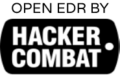Security EDR is a cybersecurity solution that monitors endpoints to detect and contain threats before they reach your network. It also lets your organization track and respond to attacks in real-time.
EDR solutions utilize algorithms, machine learning and threat intelligence to sift through vast amounts of data. These technologies can also detect and block advanced forms of malware.
What is EDR?
Security EDR (Endpoint Detection and Response) is an integrated endpoint protection strategy that integrates continuous real-time monitoring, data analytics, and rule-based automated response. This empowers organizations to protect themselves against cyber-attacks while minimizing their effects on productivity and financial loss from incidents.
A reliable EDR solution provides continuous endpoint visibility to monitor suspicious activities across all devices from one centralized console. It collects massive amounts of telemetry from endpoints, contextualizes, and analyses using advanced analytics and artificial intelligence to detect irregularities and potential threats.
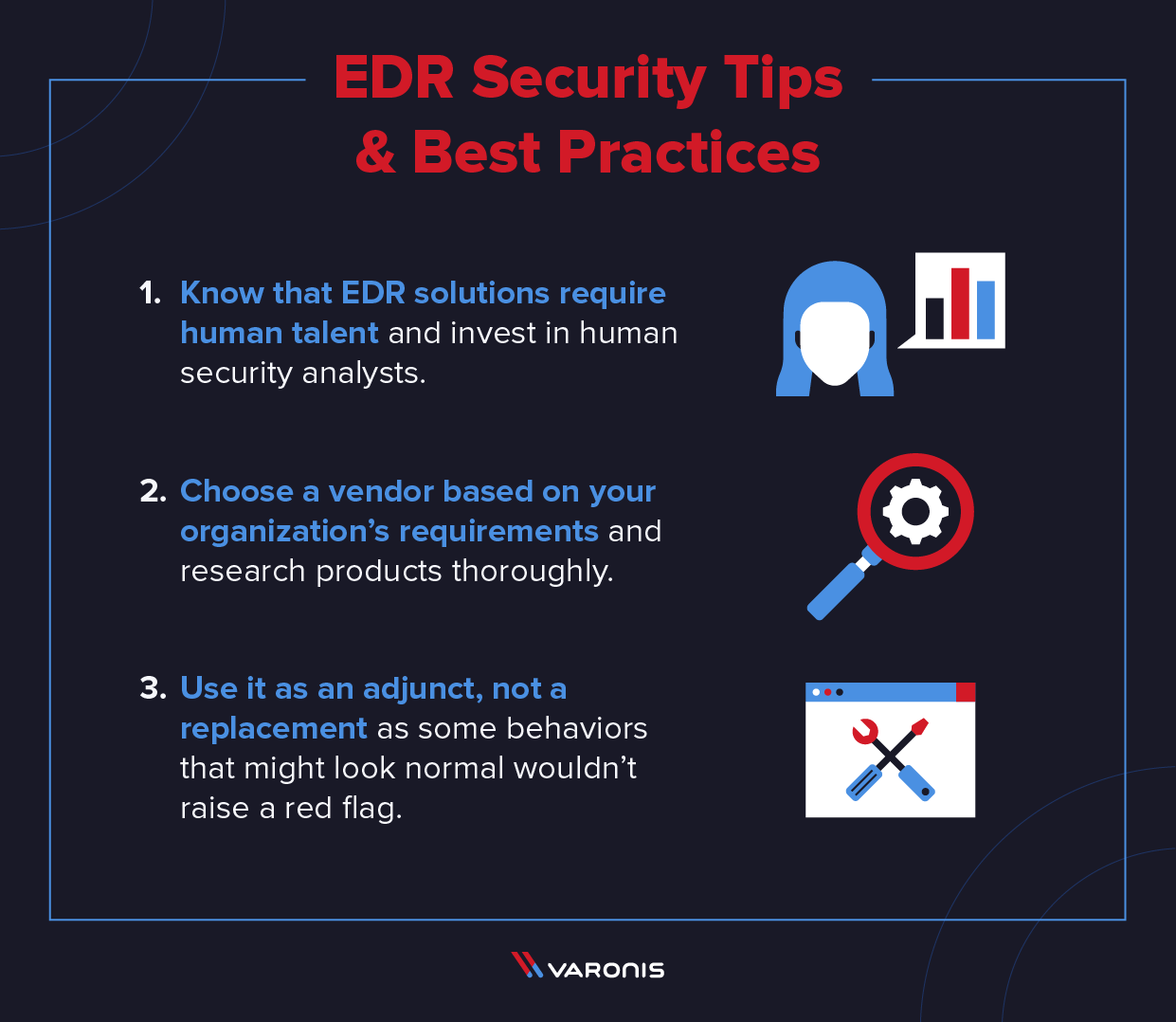
Unlike antivirus, which only protects against known threats, EDR detects new exploits and malware as they happen – protecting your business from unknown or targeted cyberattacks. It also contains the threat when detected so it can be removed before causing further harm.
How Security EDR Helps the Small and Large Size Business?
EDR solutions enable small and large businesses to respond rapidly to cybersecurity threats by developing alerts that enable them to create risk mitigation plans. They also assist in minimizing security-related losses by sending alerts that prompt action.
Traditional antivirus tools rely on detection, while EDR detects all threat indicators through behavioural analysis. This enables the security team to uncover malicious activities such as credential theft or unusual logins at unusual times and locations.
Data collected and analyzed continuously provides security teams valuable insights into threats that may go undetected. Furthermore, it allows analysts to focus on investigating real threats instead of simply checking off false positives.
Furthermore, EDR can be integrated with other security systems like firewalls to provide layered cybersecurity protection. Doing so ensures that all the pieces work harmoniously to shield against cyber attacks.
Benefits of Security EDR
Once a threat is detected, an EDR will automatically send an alert to security analysts so they can review the evidence of the attack and determine how it began, where it originated from, and what steps need to be taken to contain and prevent further attacks.
EDR also allows your organization to identify any gaps in its current defences that could have enabled the threat to breach your network. This information can provide invaluable insights that will aid in refining your security strategy.
Effective EDR requires visibility across all your endpoints and telemetry from various sources, such as networks and cloud environments. This enables behavioural analytics that searches billions of events in real-time to detect traces of suspicious behaviour automatically.
How to Deploy Security EDR?
Endpoint Detection and Response (EDR) is an advanced security solution that detects malware on your computers and allows you to respond promptly to threats.
EDR systems are better equipped to guard against attacks that circumvent signature-based protection compared to antivirus systems. They offer continuous detection, orchestrated responses and expertise on unknown threats – all housed within one unified platform.
In addition to preventing infections, antivirus solutions help you minimize disruptions in your operations. By automating detection, path analysis and lateral movement steps, security analysts can spend more time focusing on legitimate threats and less dealing with many alerts.
However, installing generic security edr does not guarantee it won’t trigger false alarms. These occur when the installation team fails to customize the tool for your organization’s requirements.