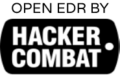Carbon Black’s EDR is an innovative tool designed to assist security professionals in uncovering threats hidden in their networks and closing security gaps while learning from every new malware technique. The intuitive attack chain visualization feature aids them in closing security gaps quickly while offering valuable intelligence gathering on each threat encountered.
The Alerts dashboard displays detailed information about alerts within your infrastructure, enabling you to monitor trends and identify spikes.
Endpoint Health Monitoring
Endpoint detection and response (EDR) tools offer security insight into threats within your environment. With access to vast amounts of data about infected hosts that goes far beyond that available from competitors, EDR tools provide unprecedented protection from malicious threats in any environment – as well as the flexibility to create custom watchlists, threat feeds, sensor policies, etc., for alerts that meet individual requirements.
Carbon Black utilizes a web console to deliver security insights across your entire network, speeding up troubleshooting and remediation and eliminating silos of information that impede security efforts. It provides a dashboard that breaks down suspicious activities into their components so that you can determine whether these activities are malicious and what their potential impacts might be.
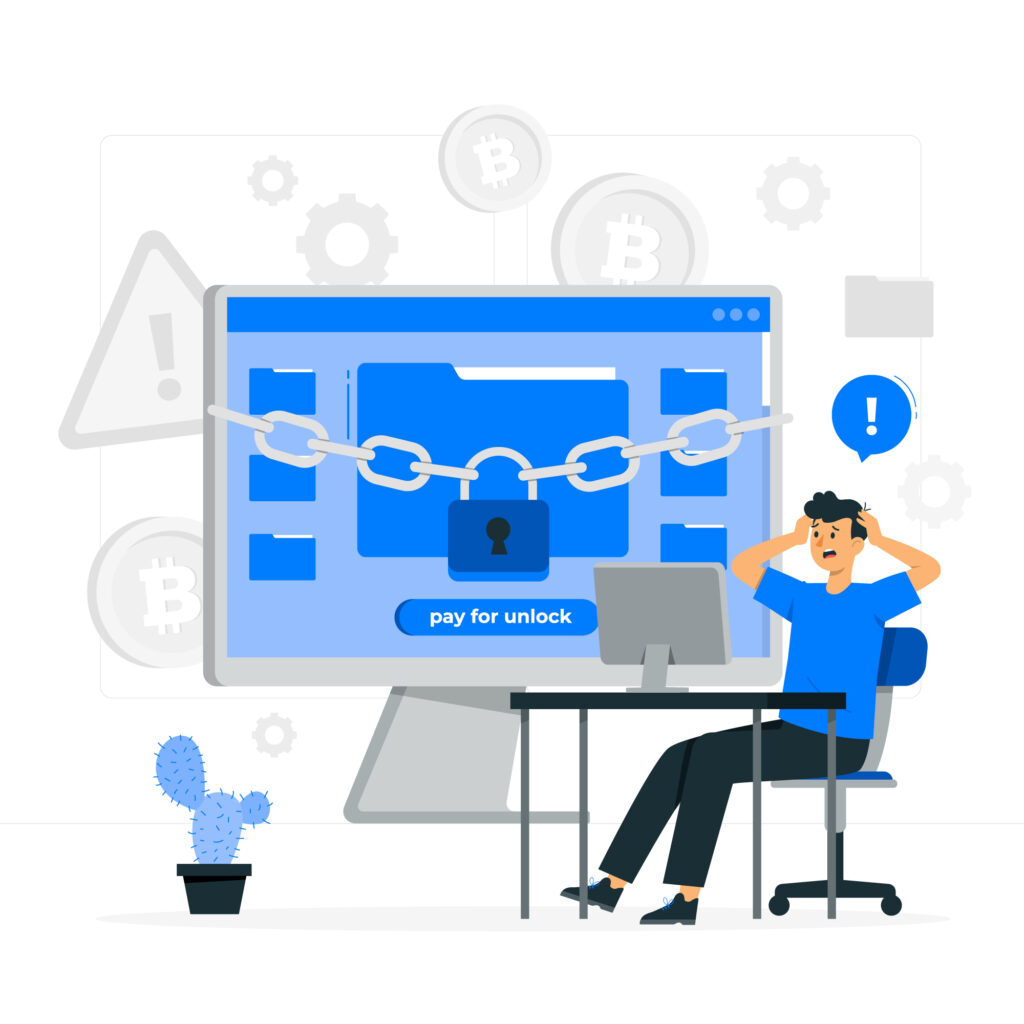
The Carbon Black EDR Splunk app has several built-in dashboards designed to monitor and analyze events forwarded from your Carbon Black server to Splunk. These dashboards include device overview, event history, and alert trends and provide a high-level view of its performance.
The EDR Splunk app enables you to take various actions directly from the Splunk console that can respond automatically to alerts generated by the Carbon Black EDR server. Some alert actions are initiated automatically through automated correlation searches, while others may be activated manually through Splunk Enterprise Security Incident Review page ad-hoc searches; you could, for instance, use one alert action to kill processes on individual hosts or ban specific MD5 hashes from running on them.
Automated Patch Management
Patch management is an essential element of an enterprise’s cybersecurity posture, helping reduce mean time to resolution (MTTR) or how long it takes IT teams to respond and remediate threats. A good patch management solution should automatically scan a network and detect missing patches, download and deploy them onto systems, alert administrators if any violations arise, alert administrators when compliance violations exist, and provide a centralized interface for overseeing this process.
Carbon Black EDR solutions protect businesses from fileless attacks such as ransomware and adware, with detection capabilities detecting advanced threats not identified by antivirus software. Their agent utilizes user memory rather than kernel space to reduce the performance impact on endpoint devices while supporting Windows workstations, servers, and macOS and Linux devices.
Carbon Black’s unified console provides a comprehensive view of its security platform and includes features to aid IT teams’ efforts. These include a patch management dashboard, alert monitoring, and an expert team responding to any suspicious alerts. Furthermore, there’s also an integrated sandbox that enables testing in an isolated environment.
Carbon Black offers customer support through phone, email, and an online self-service portal. In addition, there is also a community forum where users can exchange ideas about the product.
Threat Intelligence Feeds
Carbon Black is an industry leader when it comes to EDR tools. Their flagship product, VMware Carbon Black Cloud Endpoint Standard, combines EDR and antivirus functionality, protecting desktops, servers, remote offices, and mobile devices. Their incident response features enable IT teams to respond faster to threats while its dashboard shows when alerts have been triggered, allowing organizations to track and evaluate all notifications received.
The system includes threat intelligence feeds to help organizations manage malware threats and compliance requirements more effectively. These feeds utilize freely available customer threat data and third-party analytic feeds for verification, detection, and visibility analysis. When these feeds match activity monitored by the EDR server, they trigger alarms based on any matching indicators found within them.
Carbon Black’s EDR: Indicators of Compromise dashboard allows users to see the results of these feeds, enabling them to monitor device classification by OS, groups, and target priority as well as network activity, including suspicious IPv4 addresses, top IOC DNSs, and query-based feeds. They can also view monitoring for processes that modify registry entries or file structures and command line activities or paths where files have been installed.
USM Anywhere’s integration with Carbon Black EDR allows it to automatically notify of compromised endpoints for isolation via USM Anywhere sensors with enabled apps that support EDR integration. To do this, however, an app must first be enabled on one or more USM Anywhere Sensors that have already been configured as Carbon Black EDR Sensors.
APIs
Carbon Black allows you to secure thousands of endpoints against cyber attackers with a straightforward dashboard, providing access to vast amounts of event data about compromised endpoints and advising on remediation options.
APIs enable accessing Carbon Black EDR data with your desired integration tools, providing convenient ways for getting command information for existing sessions or querying device status. They may also help automate processes on devices.
Carbon Black API Client (CBACPI) version 2.0.0 or later provides access to APIs while also featuring an advanced caching layer that reduces server load and allows faster data retrieval; for instance, when querying process associations in Carbon Black EDR CBACPI caches results to avoid repeated requests.
Network isolation is another feature worth exploring, allowing you to safely segregate an individual sensor from the network while still having access to run Live Response commands and collect further endpoint telemetry. You can perform this action via an orchestration rule triggered by alarms, events, or vulnerabilities. This application action allows USM Anywhere to send requests directly to Carbon Black EDR so they may isolate affected hosts.
Hackercombat EDR Detects Advanced Cyber Attacks in Real Time
Even with the best efforts from cybersecurity teams, some attacks may sneak through and bypass traditional tools like firewalls and antivirus. EDR was created as an aid for security analysts to detect these breaches quickly while collecting forensic data for thorough investigation and response.
An effective EDR solution should work alongside other layers of defense for complete coverage against advanced threats, including malware analysis and sandboxing capabilities that allow endpoints to identify files without endangering their environments.
EDRs should also collect endpoint agent telemetry for use in machine learning analytics and contextualized alerts with attribution information, providing security teams with insight into potential threats that have made their way into an organization’s infrastructure and how they got there, helping reduce alert fatigue while also making sure appropriate action are taken against threats when necessary.
A key strategy to prevent an attack from spreading further is quickly and effectively isolating affected endpoints from the rest of the network. To work effectively and promptly requires clear visibility into activities at every endpoint for quick and efficient containment measures.
Therefore, an ideal EDR solution should include features like continuous file analysis and remote access to endpoints to detect suspicious activities and stop them quickly and without impacting performance. Hacker Combat EDR features real-time response capabilities, which provide instant remediation of any detected threat without impacting performance.