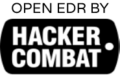Defender endpoint detection and response (EDR) tools detect threats not detected by traditional security measures, like antivirus. They also offer forensic tools that help understand threats and mitigate them.
Defender provides secure device protection via the cloud, including automated detection of known threats, indicators, and advanced threat hunting. Furthermore, Defender reduces attack surfaces with fine-grained settings for file and process behavior monitoring and heuristic detection of unknown threats.

Threat Intelligence
When protecting your business against attackers, knowing more is always better. Threat intelligence provides insight into attacker methods, tactics, and motives so that functional responses can be prioritized more effectively; additionally, it’s invaluable in evaluating the impact of an attack on your organization.
Microsoft Threat Intelligence feeds into Defender for Endpoint to identify specific attacker tools, techniques, and procedures, then generates alerts when indicators of an attack appear in collective sensor data. This provides valuable insights into attacker capabilities and intent even after detaching your network.
EDR solutions like Microsoft Defender for Endpoint provide cutting-edge protection that strengthens your security perimeter. These advanced tools use behavioral-based machine learning technology to detect malicious activity on endpoints and automate responses; additionally, they reduce the attack surface by eliminating vulnerabilities.
These advanced tools enable you to watch an adversary operate in real-time on your systems – for instance, by monitoring large requests for the same file or any unexplained system file changes that occur without explanation – in real time and monitor how they use different techniques to exploit any vulnerabilities they find.
EDR tools offer other capabilities that can bolster your defenses, such as providing information about known threats blocking access to sensitive files or even closing down ports that cybercriminals might use to connect to command and control servers.
Automated Investigations
Microsoft Defender for Endpoint features automated investigation and response capabilities that reduce the risk of advanced attack detections by providing security analysts with automated investigation and response features that allow them to prioritize alerts effectively, gain visibility into breaches’ full scope, and take remediation action against threats. With these capabilities, Microsoft Defender for Endpoint eliminates blind spots often present with other security tools and empowers your team to stop attacks before they spread further.
Automated investigation and response functions by employing inspection algorithms that inspect alerts to determine whether any threats require action from your security team while deciding which investigations take priority next. This enables the swift transition from alert to remediation at scale.
Microsoft Defender for Endpoint can automatically investigate and contain an incident without requiring a security analyst to access the device. Its investigation process scans for suspicious entities that could be malware, and the security operation team can then take appropriate actions, such as quarantining or removing these threats.
To enable automation capabilities, you need to configure a new EDR policy with an onboarding payload that deploys to devices managed by Configuration Manager or Intune – this payload is available for download from Microsoft 365’s admin center – then assign this EDR policy to a validation group created to verify their performance before rolling them out across production devices.
Remediation Actions
Defender endpoint detection and response (EDR) helps organizations quickly detect threats on devices that evade traditional antivirus solutions, using machine learning with automation to move from alert to remediation at scale.
Automated Investigation and Remediation utilizes inspection algorithms to rapidly review evidence associated with an alert and provide a verdict – Malicious, Suspicious, or No Threats. Furthermore, automated remediation based on your settings is also provided automatically.
Suppose a device is identified as an active threat. In that case, an EDR system can quarantine or remove it from your network based on device automation policies set up within your policies or manually approved by security operations teams.
Microsoft 365 EDR utilizes behavioral-based machine learning to detect suspicious activity on endpoints, helping prevent false positives – when an innocent file is falsely identified as malicious by security products – as well as providing visibility into device activities like process creation, driver loading, registry modification and disk access that security teams can investigate.
Asset discovery is another invaluable EDR capability that helps identify unmanaged devices on your network. It works by using Microsoft Intelligent Security Graph and Application Analytics Knowledge Base to detect devices not configured with your corporate network and sending an alert notifying administrators that this device could pose a potential threat and suggesting how best to respond.
Real-Time Alerts
Defender for Endpoint detects threats in real time and notifies your security team instantly, enabling your security team to act swiftly to stop attacks before they turn into breaches. Furthermore, advanced hunting capabilities help identify threats that sneak past first-line defenses.
Microsoft and third-party threat intelligence partners combine with information gathered by sensors on your network to provide a security solution that allows it to identify attacker techniques, procedures, and tools in real-time – with alerts sent via an automatic misconfiguration detection system to provide you with an overall security score and assist with prioritizing responses.
Once an alert has been generated, the automated investigation begins immediately by taking several actions that inspect your environment for malicious files and processes and checking other devices to ensure the threat hasn’t spread further. Alerts are also aggregated, giving you an overall overview of the incident.
The solution also offers a comprehensive suite of remediation actions, which may be initiated either automatically by the solution or manually by your security team through Live Response. Furthermore, Live Response learns from any actions taken to mitigate threats to enhance its detection abilities in the future; however, these irreversible changes could significantly reduce device performance.