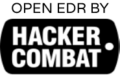Fileless malware refers to malicious software that doesn’t require downloading or installing new files. Instead, it uses processes native to the operating system to launch attacks and can bypass application whitelisting and hide within native files like the registry.
Cybercriminals use native tools to steal credentials and gain entry to any environment they invade, so deploying endpoint protection solutions and providing employee training are often key ways of mitigating these attacks.

Disable PowerShell
Attackers typically gain entry to networks through unpatched applications or software vulnerabilities; however, attackers also utilize fileless attacks as a method for circumventing security tools. Fileless malware uses native code hidden within programs already running on a system – making detection by antivirus tools difficult and blocking harder still. Luckily, IT administrators and MSPs can take various preventive steps against fileless malware in order to stop hackers from exploiting their networks.
The first step to prevent malicious attacks on systems is disabling tools hackers could use to breach them, such as PowerShell 2.0, which was released over 10 years ago without the security features found in more modern versions. IT teams can achieve this through NinjaOne Endpoint Management, which allows IT teams to configure granular policies that prevent users from running tools like PowerShell.
As threats evolve, IT teams must carefully monitor network traffic for any unexpected blips in usage patterns that might indicate that fileless malware has infiltrated a machine. Ensuring users only access essential programs will further lessen hackers’ chances of taking control. Finally, cybersecurity awareness training can play an invaluable role in protecting against these threats, especially when staff is trained only to click links from trusted sources.
Monitor Network Traffic
Attackers use techniques that bypass security mechanisms in order to gain entry and use fileless malware as tools for credential theft, data exfiltration, or persistent attacks. Recognizing and mitigating these attacks requires going beyond signature-based detection methods.
Since fileless malware runs in memory, it can evade detection by traditional antivirus and endpoint protection software that scans files. However, behavioral analysis may help uncover such threats; this approach involves looking at computer process logs and activity on an endpoint for anomalous patterns that might indicate compromise – for example, a user accessing databases at unusual hours or downloading unfamiliar programs could indicate that their system is compromised.
Cybercriminals who use fileless malware typically target commonly used applications like Microsoft Word, Excel, and PowerShell by exploiting VBA or JScript within them to deliver their payload and gain entry to machines or networks.
Attackers must access multiple systems in order to mount fileless attacks, but organizations can still protect against this threat by employing proper cybersecurity hygiene. This includes patching applications and systems as soon as they become available, disabling unnecessary macros in Windows programs, and regularly reviewing computer process logs for any abnormalities or suspicious processes. It is also vitally important that network traffic be closely monitored, as fileless attacks rely on network traces as indicators of compromise.
Disable Macros
Fileless attacks differ from traditional malware because they use legitimate tools to gain entry. Hackers could exploit unpatched Microsoft applications to gain entry to your network or install malicious software in memory to perform any number of criminal acts, making these attacks much harder to detect and stop.
Threat actors commonly target typical user applications like Microsoft Word and Excel to spread fileless malware, often hidden through VBA or JScript embedded within documents. Once hackers take control of an app, they can use it to launch commands, steal information from machines in their organization, and even spread to additional machines within an organization.
Security professionals need to take proactive measures against these attacks. Some key preventative measures include disabling PowerShell, Windows Management Instrumentation, and macros (unless essential to business), as well as regularly installing patches across applications and hardware. Multi-factor authentication and zero trust protection policies can also provide adequate defenses against such attacks.
Education of employees on phishing scams and the importance of exercise caution when opening email attachments are essential components of prevention. Other measures may include network segmentation and stringent access controls that restrict employee activities to what’s necessary for job responsibilities and managed threat-hunting services, which continuously scan for these attacks, alerting you when detected.
Update Software
Fileless malware attacks use compromised native tools to execute malicious scripts that steal credentials, infiltrate systems, and move stealthily around networks. These zero-footprint attacks can conceal themselves behind legitimate software programs, bypass antivirus scanning systems, and escape detection altogether. While protecting against this type of threat requires advanced skills and cutting-edge technology, IT teams can bolster protection with preventive measures like disabling PowerShell and macros on Windows systems as preventative measures.
Malware that uses fileless techniques typically gains access to systems through phishing or social engineering attempts or by injecting malicious scripts into pre-installed applications or programs that users trust. Once hackers gain control over these trusted tools, they can deploy other malicious scripts remotely and engage in activities such as data theft, encryption, or exfiltration.
Blocking specific programs isn’t an effective defense against fileless malware attacks; for instance, blocking JavaScript won’t stop this type of attack as hackers can still embed it in HTML pages through hacking techniques. Disabling PowerShell and other Windows management tools is also not advised, as doing so would significantly impact IT maintenance costs.
One effective way of protecting against these threats is keeping up-to-date on updates and patches for all components of your IT environment, which will decrease the vulnerability exploited by attackers. Furthermore, IT teams should conduct security awareness training regularly for employees so that they exercise caution when opening email attachments or visiting suspect websites.